This tricks working with Old and New Samsung Phones.
Test Phone = Samsung Note 5
Step 1. Press back to Wifi option. Long press nyo yong wifi name kung saan kayo nakaconnect. Click Manage Network Settings
Step 2. Put a Check in SHOW ADVANCE OPTION
Step 3. Select "STATIC"
Step 4. Long Press the IP ADDRESS then click "Assist"
Step 5. search Chrome or Type "gsmhagard.com/frp/" then Find the FRP Files
Step 6. Download and Open "Android.quickshortcut"
Step 7. Search "Google Account Manager"
Step 8. Click the "Type Email and Password"
Step 9. Click the Arrow Sign
Step 10. Click the 3 small dot at the right up corner then click "Browser Sign-in"
Step 11. Sign in your Google account.
Step 12. After sign in Restart the phone
After Restart setup the phone, Don't forget to GO TO Settings then Factory Reset all..



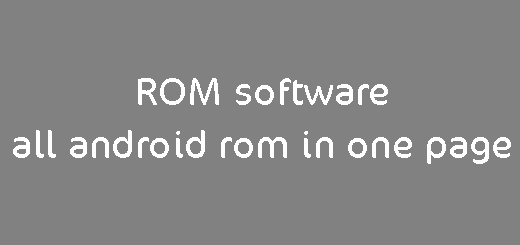
0 Comments