
Insert with Activated simcard
1. Connect to Wifi.
2. Download FRP Hijacker Here
3. Open FRP HiJacker then Scan Port.
4. Go to Dialer then Type 2016, 2017, or What ever you want, Click DIAL.

5. Wait until the calling popup appear, Call end then Immediately
click the MESSAGE icon
6. Enter in message www.google.com then send.

7. Click the www.google.com that you sent then you will goto the Browser.

8. Search the Chrome or type the gsmhagard.com/frp
9. Download and Install "Android.quickshortcut "
10.If the Open option is not appear Press back then goto browser Type this in google "Samsung Apps"
11. Select this

12. Click this

13. Search ES FILE EXPLORER, Signin your Samsung acount then Download and install the File.

14. Click Open then Find "DOWNLOAD" folder


15. Click and install the "Android.quickshortcut"

16. Click Open Search "Google Account manager"

17. Click the ARROW UP

18. Click the 3 dot at the upper right corner then click "Browser Sign-in"

19. Sign-in your Google Account, After Sign-in Restart the Phone then continue setup the phone..


Note: Don't Forget to Factory Reset the phone in SETTINGS..
Watch the video using dialer.
Thanks Rasel Islam Rubel for the Video


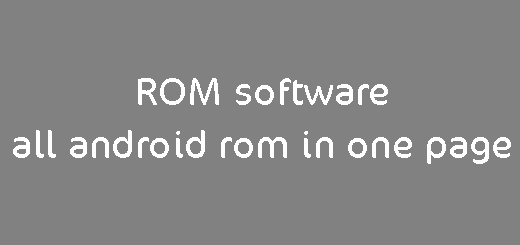
0 Comments