How to Root your device by PC with KingoRoot or iRoot.
Step 1)You’ll want to ensure that your device is fully charged before you begin.
Step 2)You’ll also need to turn on USB debugging, as well as OEM Unlocking.
Step 3)Open Settings on your device. If you do not see Developer Options toward the bottom of the Settings screen on your device, follow these steps to activate them.
Step 4)About Phone and find the Build Number.
Step 5)Build Number seven times and the Developer Options will appear on the main page of the Settings.
Step 6)Back key to see the Developer Options.
Step 7)Developer Options.
Step 8)Check to enable USB Debugging.
Step 9)Check to enable OEM Unlocking.
Step 10)run the program on your PC and connect your Android to your PC with a USB cord.
Step 11)The program should detect your device and a message asking if you’d like to root will appear.
Step 12)Select “root” and then hang tight. Kingo will only take a few minutes to grant super user privileges.
How to Root by KingoRoot Apk without PC
Step 1: Free download KingoRoot.apk. ...
Step 2: Install KingoRoot.apk on your device. ...
Step 3: Launch "Kingo ROOT" app and start rooting. ...
Step 4: Waiting for a few seconds till the result screen appear.
Step 5: Succeeded or Failed.



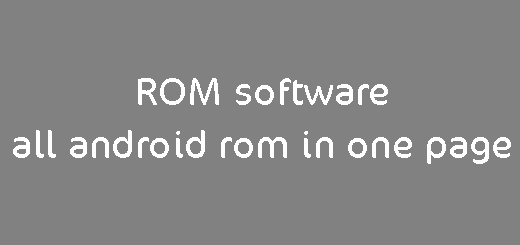
0 Comments