| welcome to firmware file.top. this is one of the best android database site. you will find all brand and non brand flash file here. if you need any model flash file contact with me, i will try to give you file in 24 hours.. contact : Facebook - Firmware file |
Free Download Samsung Galaxy S3 i9305 Firmware.
This is Samsung galaxy s3 i9305 Official firmware flash file. You can download this file Absolutely free. that means you can not pay for this Firmware..
Brand :Samsung
Model : S3 i9305
Software Version : 4.4.2
Country : ALL
Download size : 979 MB
Download ( google drive link )
Note: please Keep a backup of your personal data like,Apps,Files,Email Accounts,contacts,message,Images etc.
How to Flash Samsung Android phone using ODIN Flasher
| -Download and extract the firmware on your computer. |
| -OPEN ODIN Tools |
| -Install the USB Drivers (skip if drivers are already installed). |
| -Now,restart your phone in ODIN Mode ( BY Pressing Home + Power + Volume Down buttons together) |
| -now add the firmware flash file in ODIN |
| -now, make sure re-partition is not ticked before starting the flashing process. |
| -Finally Click On the start button,and wait until the operation.. |




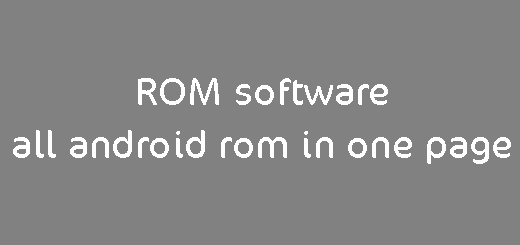
0 Comments