Smile Z4 Firmware Flash File Stock ROM Easily Download On google Drive
This is Smile Z4 Official firmware flash file. You can download this file Absolutely free. that means you can not pay for this Firmware. if you need any brand and non brand Free firmware flash file please go this link 'Firmwarefile'
Reading Flash Content now ...
Brand : SMILE
ProdName : Z4
ProdModel : Z4
Device : SMILE
AndroidVer: 4.4.2
MTKxCPU : MT6572
MTKxPRJ : ALPS.KK1.MP7.V1
[Read Ok] : preloader_yuanda72_cwet_kk.bin
[Read Ok] : MBR
[Read Ok] : EBR1
[Read Ok] : lk.bin
[Read Ok] : boot.img
[Read Ok] : recovery.img
[Read Ok] : secro.img
[Read Ok] : logo.bin
[Read Ok] : system.img
[Read Ok] : cache.img
[Read Ok] : userdata.img
[ScatCFG] : MT6572 / V1.1.1 / yuanda72_cwet_kk / EMMC
Android Info saved
MAUI Meta DB saved
HWConfig Info saved
FW Size : 757 MiB
Scatter saved to : C:\Users\Kazi Manik\Desktop\New folder (2)\MT6572__SMILE__Z4__SMILE__4.4.2__ALPS.KK1.MP7.V1\
All done!
Download
Smile Z4 pattern lock,phone lock,security lock,privacy protection bypass file free Download.
Monkey virus,Auto mobile data & WIFI on problem fixed file.. and after flash display blank problem solved firmware.. dead boot repair,No network,Invalid IMEI problem fixed file..
Tags: Flash file.
Free Download
Without password
Flash file 1000% Tested.
Scatter firmware flash file.
Last update flash file.
Dead boot recovery flash file.
Camera worked flash file.
Official ROM.
Official flash file.
Auto data and WIFI on After Full Firmware flash 10000% done.
Sexy apps auto install for OK.
Monkey virus removed full flash file.
LCD fix flash flash file.
Hang logo flash file.
Stuck room download
How To Flash with SP Flash Tools
| Step 1: Download and extract the firmware on your computer. |
| Step 2: After extracting you will find the SP Flash Tool, Driver and instruction manual. |
| Step 3: Install the USB Drivers (skip if drivers are already installed). |
| Step 4: Open the SP Flash Tool and load the Scatter File from the firmware folder. |
| Step 5: Connect your Smartphone to the computer using the USB Driver. |
| Step 6: Click on Upgrade / Download Button in the SP Flash Tool to Begin the Flashing. |
| Step 7: Green Ring will appear at the end of successful Flash. |



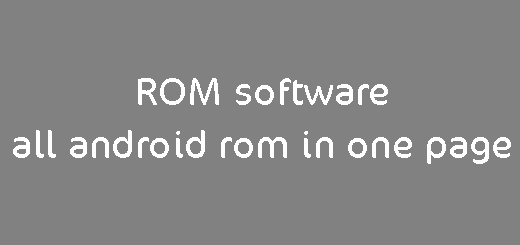
0 Comments