Easy Procedure: 100% Tested
- Download the Combination file below according to the model.
- Put the phone in Download Mode
- Flash with combination file using ODIN (Put the file in AP)
- After rebooting locate the SETTINGS/Developer Option then enable USB Debugging.
- Turn off the phone then put in Download Mode.
- Open ODIN then Put the Stock Firmware Downloaded Below. (Take Note : Put only BL, AP and CSC Files)
- After flashing the phone reboot in normal mode, Go to Settings/ Developer Option then TURN ON UNLOCK OEM.
- Go to Factory reset then RESET ALL
- Thats It!!!
DOWNLOAD LINKS
- SAMSUNG S8:
- COMBINATION:
- G950F / FD: COMBINATION_FA70_G950FXXU1AQD1.rar (736M)
- G950U: COMBINATION_FA70_G950USQU1AQCF.tar.md5.zip (868M)
- STOCK:
- G950F/ FD: SM-G950FD_1_20170426144539_ri5e7x03my_fac.zip (2,9G)
- G950U:
- Verizon: VZW_SM-G950U_1_20170428211000_foby9bbm2n_fac.zip (3,4G)
- T-Mobile: TMB_SM-G950U_1_20170525191040_2jy9ku0sf0_fac.zip (3,4G)
- G950F Combination File and Stock ROM Tested File
- COMBINATION:
- SAMSUNG S8 Plus:
- COMBINATION:
- G955F / FD: COMBINATION_FA70_G955FXXU1AQD1.rar (736M)
- G955U: COMBINATION_FA70_G955USQU1AQD8.tar.rar (748M)
- STOCK:
- G955F/ FD: SM-G955FD_1_20170426145639_pp45pq6btn_fac.zip (2,9G)
- G955U:
- Verizon: VZW_M-G955U_1_20170428211201_v6rfqwm8uz_fac.zip (3,4G)
- T-Mobile: TMB_SM-G955U_1_20170428131901_e8sfuiimfn_fac.zip (3,2G)
- COMBINATION:
- TOOL: Odin 3.12.3
- DRIVER: SAMSUNG_USB_Driver_for_Mobile_Phones.zip (15.3MB)



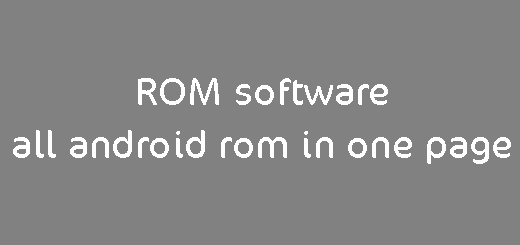
0 Comments